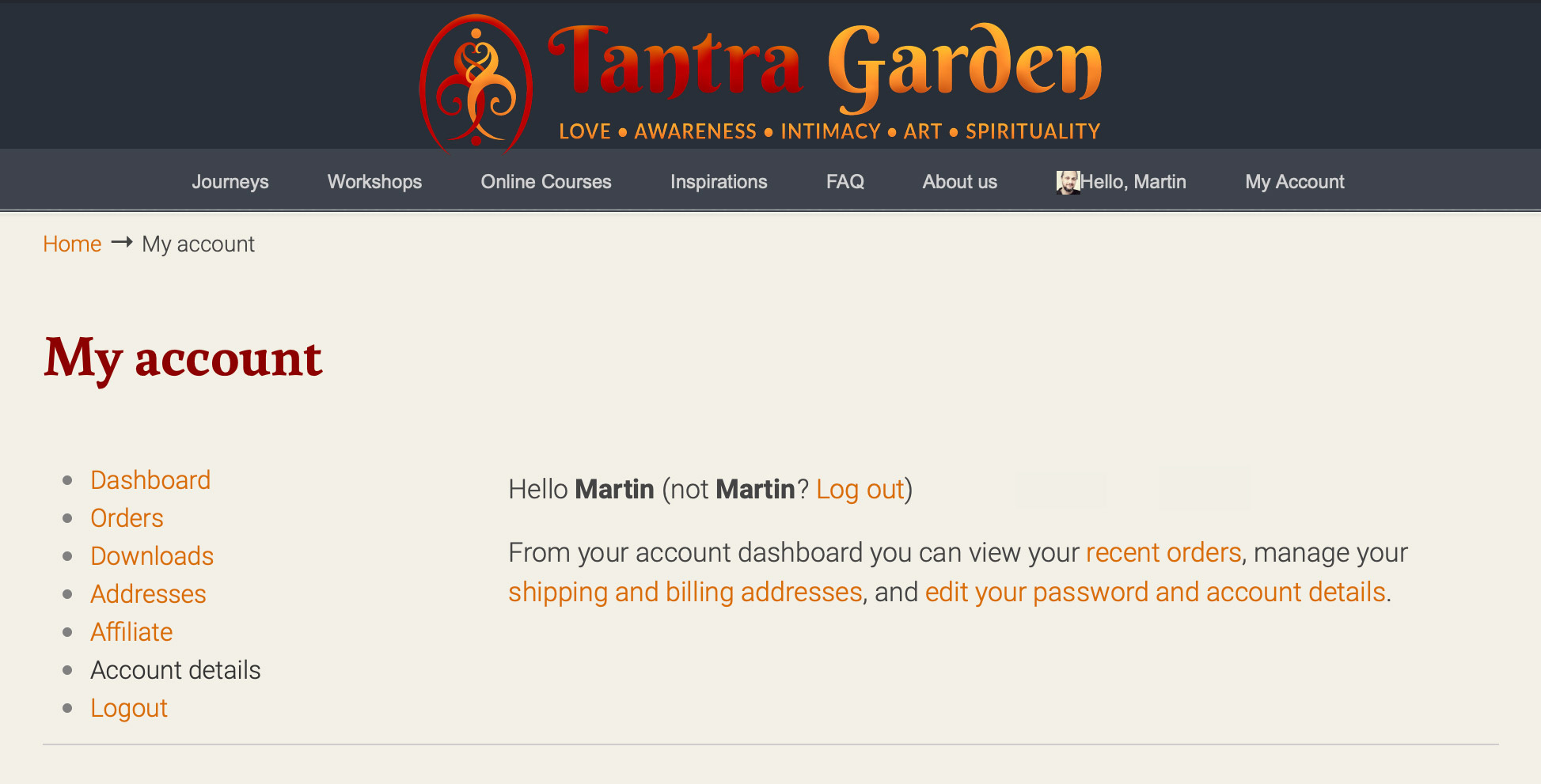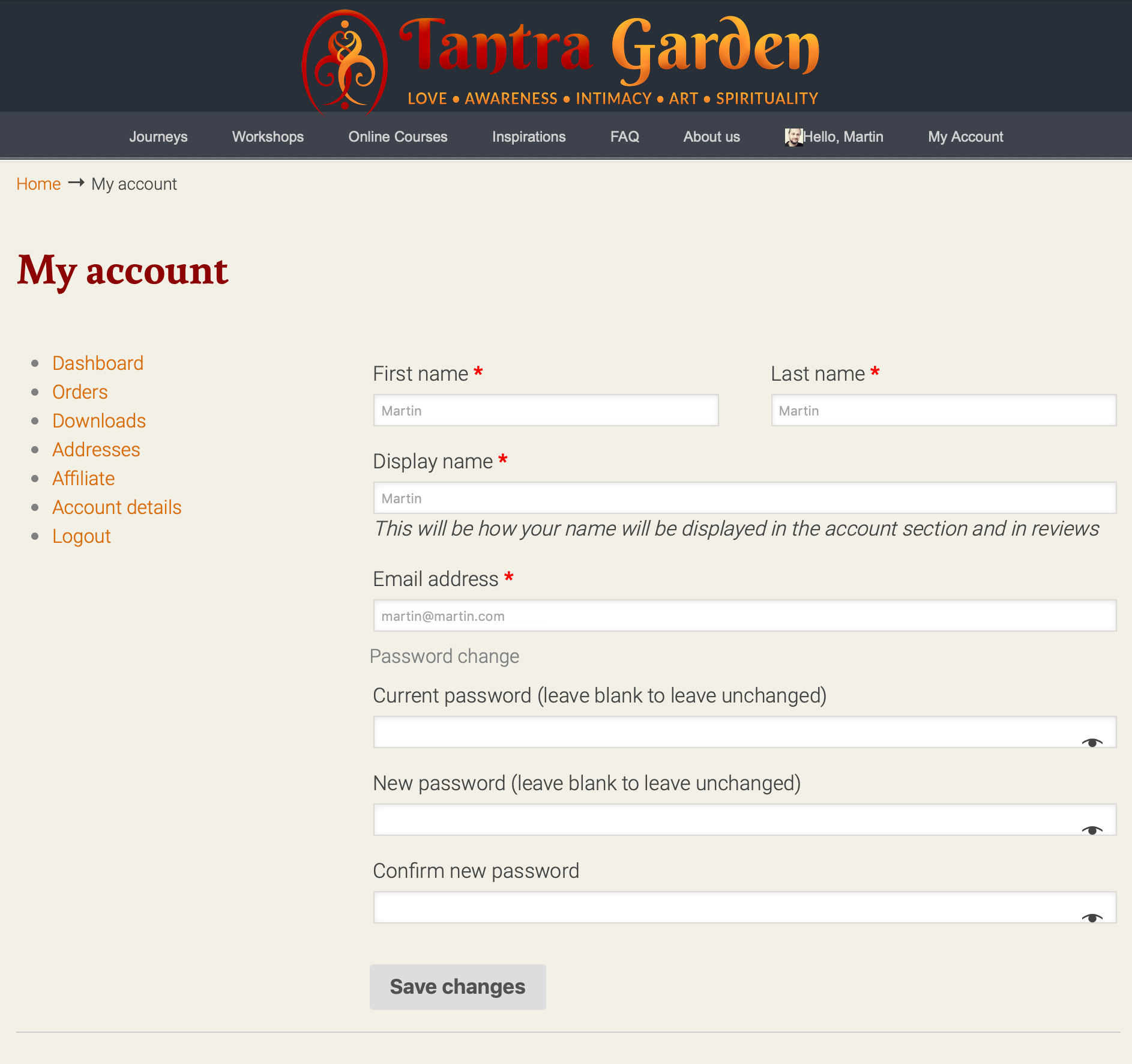1. Login
Please login to the site as existing user. In menu please select MY ACCOUNT > LOGIN
2. Go to your profile settings
Visit your profile settings page. In menu please select MY ACCOUNT > MY COURSES
3. Go to Account details
In left column please select ACCOUNT DETAILS option.
4. Change your password
Here you may change your profile settings.
To change password type your current password and then your new password with confirmation. Press SAVE CHANGES.
Your password will be changed. If you will experience any difficulties, please contact Ninad directly via form CONTACT US bellow.